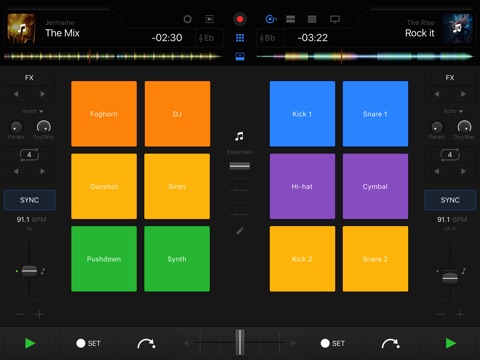djay Pro app for iPhone and iPad
Developer: algoriddim GmbH
First release : 09 Dec 2015
App size: 281.79 Mb
djay Pro provides a complete toolkit for performing DJs. Built exclusively for iPad, djay Pro seamlessly integrates with your media library and Spotify, giving you instant access to millions of tracks. Pristine sound quality and a powerful set of features including high-definition waveforms, four decks, and video mixing give you endless creative flexibility to take your sets to new heights.
FEATURES OVERVIEW
Powerful DJ Interface
• Jog Wheels
• Waveforms
• Four Decks
• Sampler
• Video
• Landscape & Portrait Modes
Spotify Integration
• Instant access to over 20 million songs
• Playlists, Songs, Charts, Browse
• Match: cloud-based song recommendations powered by The Echo Nest
• Instant access to BPM and Key information through the cloud
• On-the-fly playlist editing and song saving
• Drag & Drop from Spotify app
• Powerful audio streaming technology: ultra-low latency, advanced effects, on-the-fly analysis
Video Integration
• Video library with pre-bundled content
• Video mixing and scratching
• Transitions
• Music Visualizers
• Visual FX
• Title & image overlays
• A/V recording
• Support for external displays and Airplay
Four Deck Mixing
• Horizontal / vertical layouts
• Crossfader assignments (left, right, thru)
Music Library
• Spotify + iTunes
• Video library
• History and Queue
• Instant preview
• Light / dark mode
• Expanded mode
Waveform Layouts
• Horizontal / vertical
• Two deck / four deck
• Variable zoom level
Sampler
• Live sampling and preset editing
• Pre-bundled content by Loopmasters
• Pre-bundled samples by DJQbert
Recording
• Live Audio Recording
• Live Video Recording
Automix
• Automatic, beat-matched mixes
• Queue and Playlist automation
• Automatic transitions
• Automix Radio powered by The Echo Nest
Advanced DJ Tools
• Sync
• Cue Points
• Looping
• Skipping
• Scrubbing
• Slip Mode
• Beat grid editing
Audio FX
• Over 30 state-of-the-art audio effects powered by Sugar Bytes (available via In-App Purchase)
• Up to three chain-able audio effects per deck
• XY-Pad and Instant FX
Audio Processing
• Advanced time-stretching (up to +- 75%)
• Pitch shifting (up to +- 1 octave)
• Audio mixing with adjustable crossfader curves
• EQ, panning, and highpass/lowpass filtering
• Audio Limiter
Audio Analysis
• BPM and beat detection
• Flexible beat grids with support for dynamic tempo
• Frequency-based colored waveforms
• Key detection
• Auto-gain / Normalize
• Multi-core batch analysis
Hardware Integration
• Native support for DJ controllers including Reloop Beatpad, Pioneer DDJ-WeGO, Numark Mixdeck Quad, Numark iDJ Pro
• Support for multi-channel USB audio interfaces
Optimized for iPad Pro
• Smart Keyboard integration (over 70 keyboard shortcuts)
• Advanced iOS 9 Multitasking integration (Slide Over, Split view, and Portrait modes)
• Full HD video capture and rendering (1080p)
• Support for 4K videos
• AirPlay Integration
• iPad camera integration
• 60 frames per second graphics rendering
• iCloud integration: syncs cue points, grid edits, and metadata with iOS and Mac versions of djay
djay Pro is compatible with any iPad running iOS 8 or later.
A Spotify Premium subscription and an internet connection is required to access the Spotify music catalog from djay Pro. A free trial of Spotify Premium is available to all djay Pro users.
To use songs from iCloud in djay Pro please download them first via the Music app. No support for DRM protected songs.